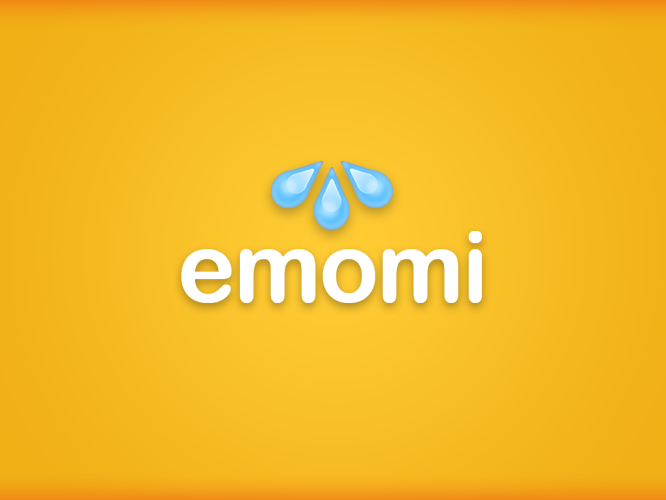Project
CADEX allows Daimler Trucks engineers to visualize live data from test vehicles in a fully customizable tablet interface. Engineers can (re-)arrange and configure a wide catalogue of widgets in an easy WYSIWYG editor for Windows, and then transfer all required configuration files to tablet (through USB) and vehicle (wirelessly) with a single button.
Background
Vehicle and tablet communicate through MQTT, via a custom Raspberry Pi connected to the truck‘s CAN bus. The CADEX interface itself is a native Android app, reading configurations from a JSON file. The WYSIWYG editor is an Electron app, using jQuery for the interface and Node.js coupled with ADB binaries as backend.
Involvement
This framework was developed by me for Daimler Trucks America during an internship abroad to Portland, Oregon, and put to use in various advanced engineering projects like autonomous driving, connected vehicles and novel safety features. The custom Raspberry Pi was developed by a local supplier.